It doesn't get any simpler than the BDN9.
If all you do is stick it with switches and a microcontroller, and assuming all goes well with the flashing and soldering, that's it. You have a 9-switch, fully-programmable macropad.
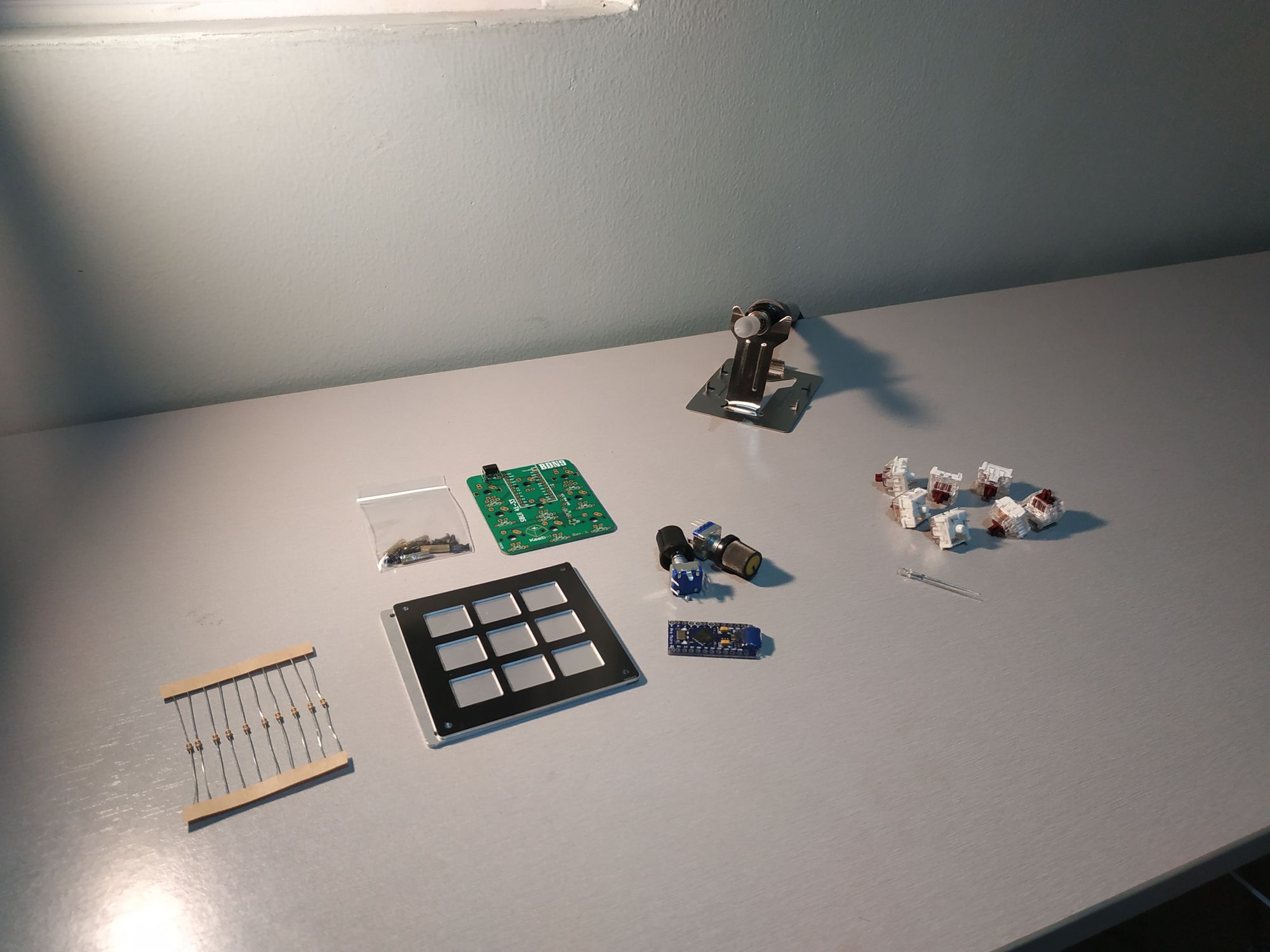
In 2019, OLED screens and rotary encoder builds have slowly been moving out of the handwire space to more mainstream builder kits. The BND9 is one of those first macropads to offer 2 rotary encoders, though as of writing other popular full-sized boards are about to support or are planning to support rotary encoders -- boards such as the Planck, the Plaid, and the upcoming rgbkb.net ortholinear keyboard, the Mun.
The build process is pretty straightforward. There are no diodes, so all there is to do is solder in the reset button, Pro Micro header pins, resistors, and so on. The rotary encoders add some height to the board which can be a pain to work with when flipped to solder the other parts, so it's nice to have a third hand or some kind of PCB holder, which I do not have.
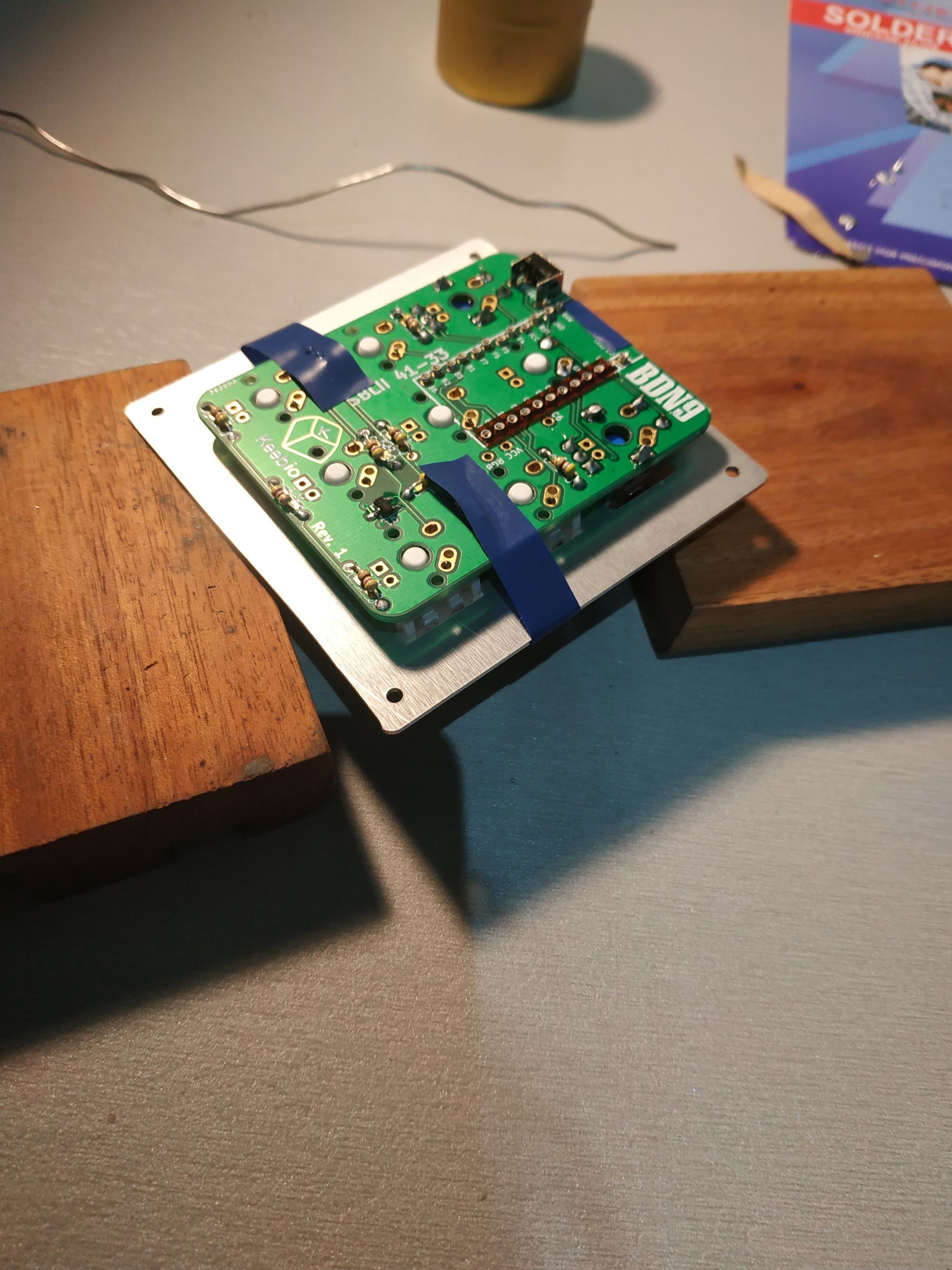
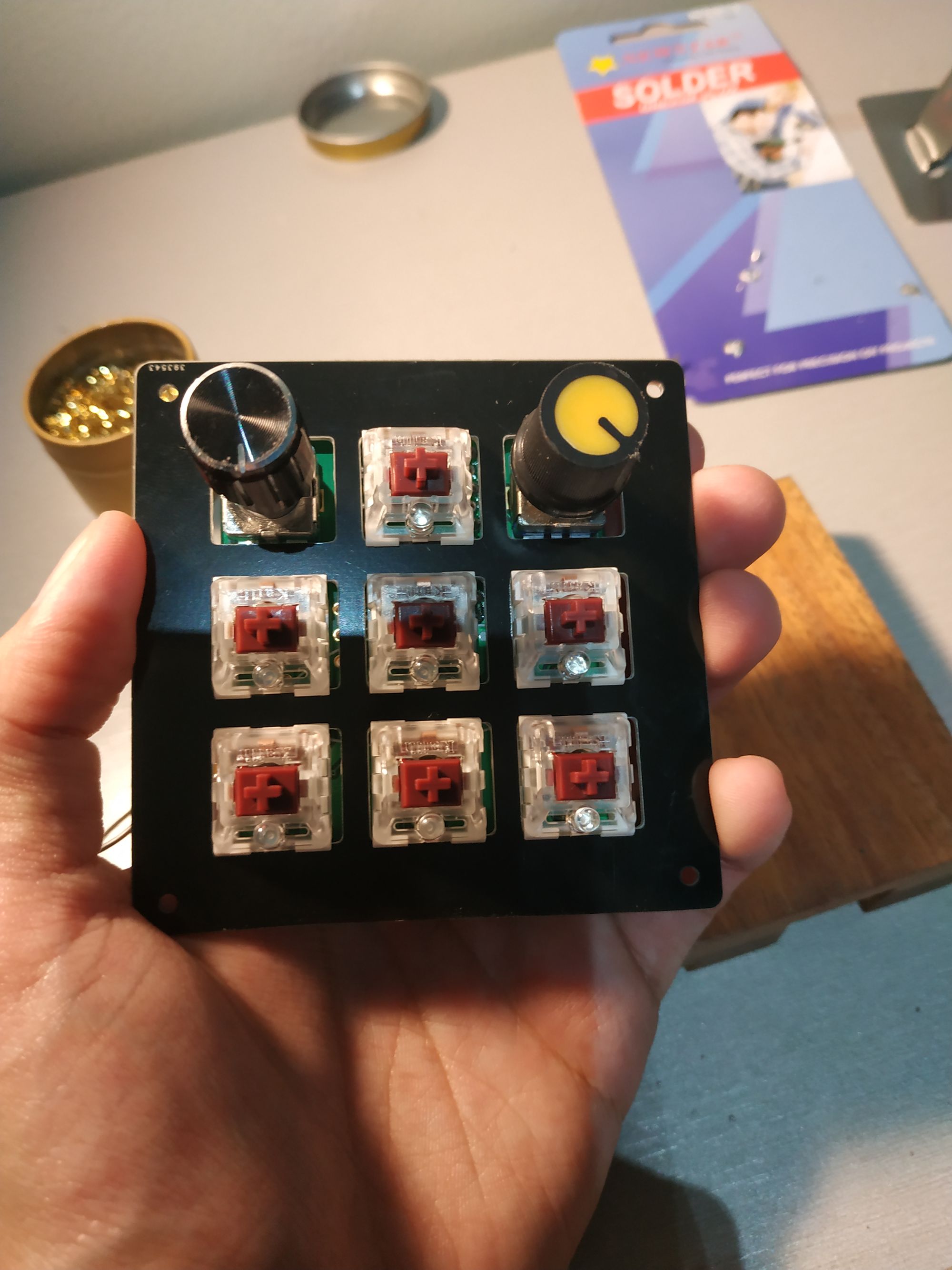
A 3d-printed case will run an additional three hundred or so pesos to diffuse any RGB LEDs if you installed any.
To be quite frank, this is an additional port into the computer. A larger keyboard build with 1 or 2 encoders will usually suffice, leaving this macropad more of a cute novelty than anything, unless you spend hours upon hours doing heavy video work, scrubbing timelines and animating.


