Wireless microcontrollers had a breakthrough in 2020 with ZMK and the NiceNano. As mainstream customers are well-served by Keychron, I was pleased to discover that we've come a long way to making it easier to build a wireless board, even for ortho/ergo folks.
I bought this Waaffle from r/mechmarket directly from the designer (anoclew), and had it shipped to the Philippines through myShoppingBox. It was mislabeled "grilles", possibly because of the ortho (columnar) design. For shipping fee reasons, this is significant: rates differ between electronics and home improvement, depending on the courier. In consideration of how niche this keyboard is, I don't hold it against the company.
I received a Mill-Maxed keyboard (hotswappable), without switches or a battery. I bought a battery for about 500PHP off Shopee and I fitted the keyboard with spare Kailh Box Reds & Cubic caps off Tai-Hao.
Ortholinear Ergonomics
Ortholinear keyboards, which are keyboards with a grid layout using mostly 1U keys (the same size as an alphanumeric key, as opposed to "Shift" or "Caps Lock"), are not necessarily more ergonomic than standard "staggered" keyboards. Ergonomics will depend on physical layout (split, diagonal, tenting) and software (by allowing the fingers to move less or making equal use of both hands by changing the alphanumeric layout, as with Dvorak or Colemak.)
Ergonomics come in to play when an ortholinear layout is paired split or inward-diagonal layout. Additional attributes such as tenting also improve ergonomics. Under ortholinear keyboards there are also column-staggered keyboards, where the columns are raised or lowered from the baseline to match the reach of the column's assigned finger.
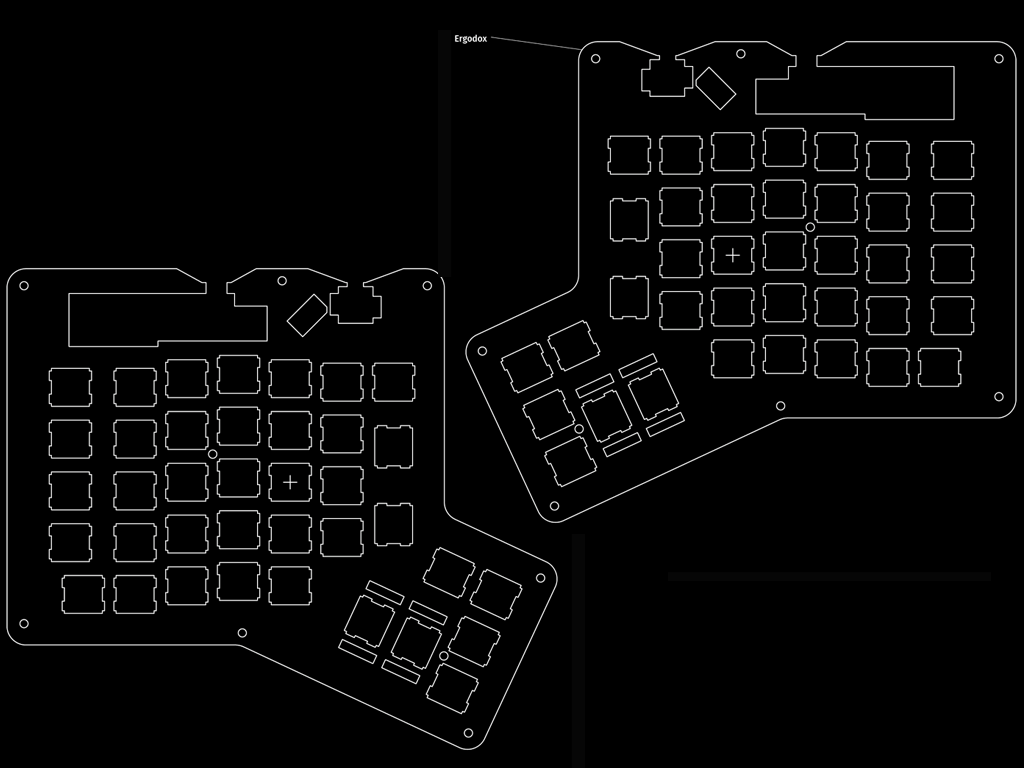
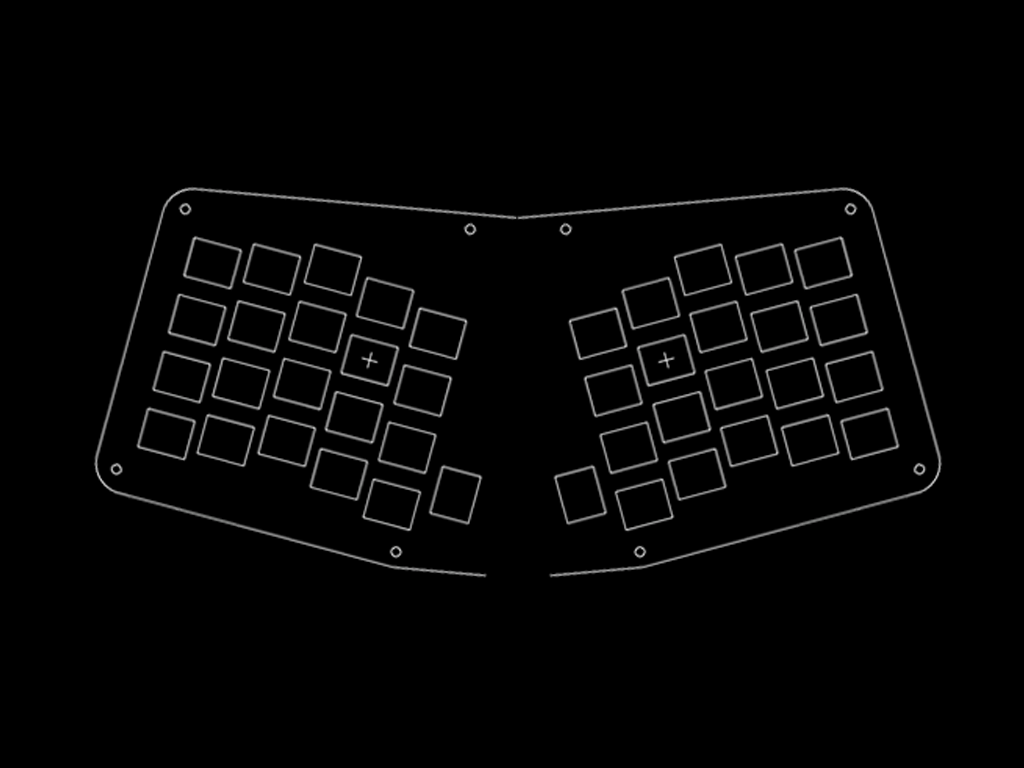
Ortholinears gained traction with the introduction of the Planck. Part of its popularity is the software (QMK) that allows for less finger movement when typing due to layers, as one would use in a cellphone. Speaking ergonomically, QMK's customizability also allowed typists to switch to layouts such as Dvorak or Colemak, which are considered "ergonomic." Ortholinears will also be smaller for the same number of keys because they're all the same size.
Features
- ZMK on NiceNano (USB-C Port)
- FR4 Top/Bottom Plate, 3D Printed Midlayer
- PCB supports pins for the battery
- RGB underglow on PCB itself
- 58 switches + 1 rotary encoder*
- 5deg feet
- Dedicated pins for batteries

(Note: the PCB came with the option to use all 60 switches (1U keys); my configuration had a 2U spacebar.)
Considerations
Short pointers that may be useful to those planning to make or buy PCBs with wireless support.
- Lag: I've encountered no lag when using NiceNano.
- Battery:
- Your battery's physical dimensions are important: they have to fit in the case, which will vary per model.
- It is recommended to crimp the battery connector so that you can swap out batteries in case of trouble.
- Make sure battery polarity is correct when installing.
- ZMK and NiceNano behavior:
- You have the option to pull the toolchain or use Github Actions to flash. Pulling the toolchain can take a while, but this is my preferred method.
- NiceNanos when in bootloader appear as mass storage drives; flash by dragging or copy-pasting the compiled file.
- ZMK supports multiple profiles, which allows the keyboard to be paired to multiple devices and to switch out which device you're typing into on the fly.
- ZMK doesn't (as of April 2021) have mouse buttons or macros yet, which are all that I'm waiting for.
- The power draw on a ZMK/NiceNano is so tiny a single charge can last weeks — but can drain in a day with RGB.
- If your PCB doesn't support an OLED screen to tell you if it's charging, you'll know through the orange led lighting up.


